Photoshop Main Elements
- Interface
- Navigations
- Retouching Photos
- Background clean-up
- Images transformations
- Multi layering
- Masks
- Colour corrections
- Artistic filters
- Select and replace
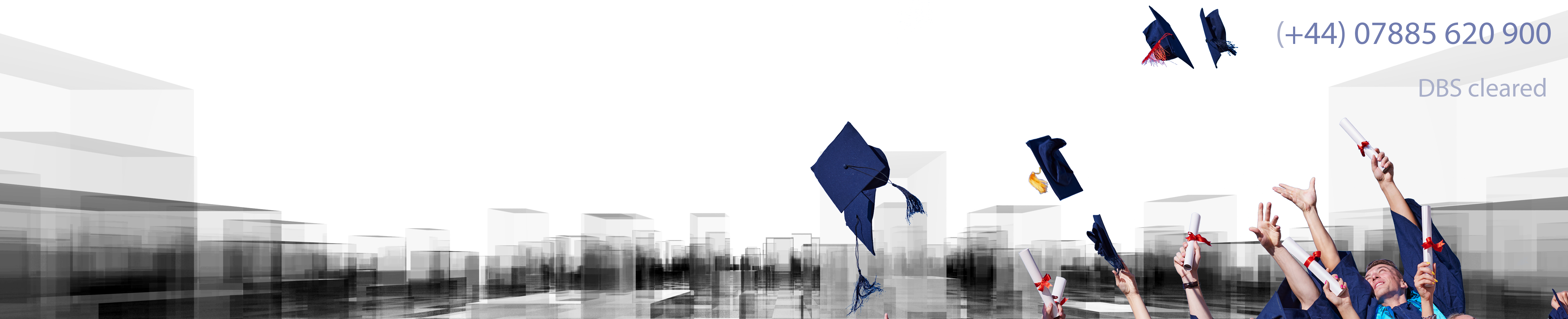
Adobe Photoshop is one of the best-known image editing software, and is pretty much a global brand. So much so, that it became a verb – it is very common to hear “I can photoshop it” …
Even for those who never worked with images or photos on their computers or tablets, there is a good chance that they may have heard of Photoshop.
Adobe Photoshop is available for both Windows and Mac, and it is a very powerful application that's used by many professional photographers, designers and design studios. Photoshop can be used for almost any kind of image editing and manipulating, such as touching up photos, creating high-quality graphics, removing unwanted elements from images, preparing images for high quality print and much, much more.
Photo was created many years ago, and with the dedicated developers of Adobe, more and more features had been added to it – making it quite a daunting software for novices. Though it is very advanced and sophisticated in its capabilities, once you understand and familiarise yourself with the interface, it is not that hard to use at all.
IT used to be rather expensive for non-professional users, but prices and payment plans made it more affordable.
Adobe Illustrator is a program created for both artists and graphic designers to create graphics in the format known as vector graphics. The images created as vector graphic images are targeted as company logos, Brochures, leaflets and promotional uses both in print and digital form. It is mainly used to create illustrations, logos, cartoons, charts and more. The program takes some time to comprehend and get used to, but the professional results are second to none.
The final product of Illustrator because its nature as a vector image, can scale up or down without real limits, and still look very sharp – without any pixilation.
For the novice, it is very important to understand that Adobe Illustrator is designed to enable both the new comers or the professional designer regardless of any prior knowledge of drawing or painting. And the ability to trace a photograph and turn it into a vector image is very useful and powerful indeed.
Additional elements, such as basic web design, video editing, after effects and animation are all touched and taught to a minimal but satisfactory level, to support the graphics creation and integration, and add a more professional look and feel to the final product. These elements are threaded into beginners, intermediate and advanced courses.
Most courses are taught from scratch, and all the way to intermediate and some advanced features. Some courses are available also with the relevant scripting programming language.
Each one of the courses is set in a way, that enable the student to acquire the desired and required knowledge in those elements. In addition, the courses are focused on developing the student’s ability to enhance their knowledge, and even branch out to new areas and animation programmes, on their own. Becoming self-sufficient in knowledge acquisition is a fundamental belief of mine.
Each set of courses can be tailored for the student’s requirements and tasks in hand, and can be delivered, normally in sessions of one to three hours each, and over weekly meetings, or intensively over few day or weeks. Most courses will start at introductory, beginners level and move all the way through intermediate to an advanced level.
We aim to expand the set of courses we provide, taking into account professional and market trends, and contemporary, emerging technologies. Hence adding new courses to our portfolio. Please enquire with us about subjects which are not listed yet on the web site.
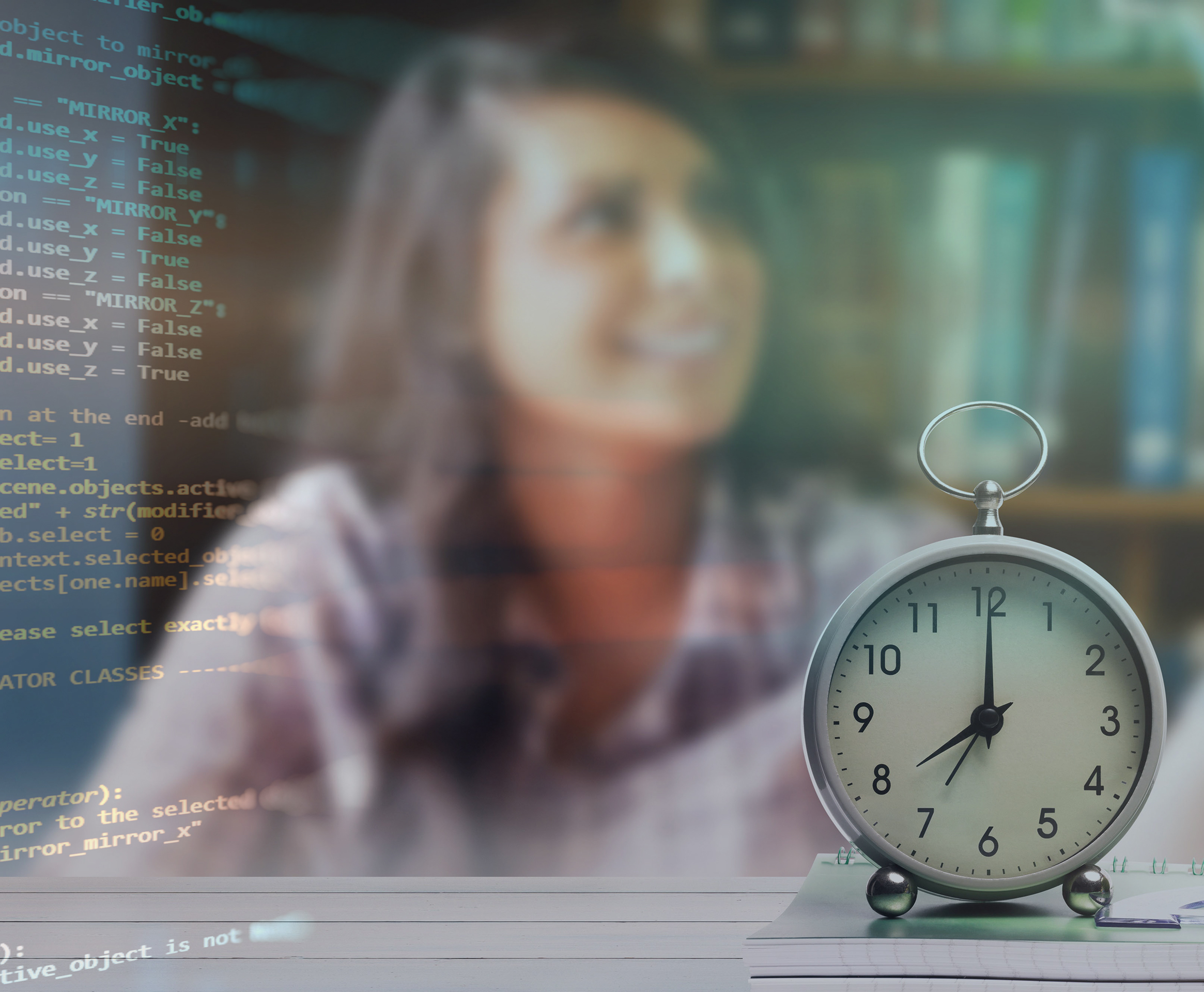


The tuition is delivered preferably at the tutor's home - which is equipped with everything which is required for efficient 3D courses delivery -multiple computers, overhead projector, strong internet connection and more. However - tuition can be delivered at the student's home - if the learning environment is appropriate for our courses.
Tutor’s home is located in NW London, Stanmore, Middlesex
Nearest tube station is on the Jubilee Line, Stanmore station
